The below code extracts image from a db and displays it on a recyclerview. The code for full image is not displaying the full image. I suspect i cant get the exact URL to parse to FullImageViewe.java.
How to parse the clicked image/text url to show the full image here? All of the depedencies are ok.
Main activity
package com.ny.fetchallimages;
import android.content.Intent;
import android.os.Bundle;
import org.json.JSONArray;
import java.util.ArrayList;
import com.android.volley.VolleyError;
import com.android.volley.toolbox.JsonArrayRequest;
import com.android.volley.toolbox.Volley;
import java.util.List;
import android.view.GestureDetector;
import android.view.MotionEvent;
import android.view.View;
import android.widget.Toast;
import androidx.appcompat.app.AppCompatActivity;
import androidx.recyclerview.widget.LinearLayoutManager;
import androidx.recyclerview.widget.RecyclerView;
import com.android.volley.RequestQueue;
import com.android.volley.Response;
import org.json.JSONException;
import org.json.JSONObject;
public class MainActivity extends AppCompatActivity {
List<DataAdapter> ListOfdataAdapter;
RecyclerView recyclerView;
String HTTP_JSON_URL = "http://ny.com/uploaddownload/fetchallimages.php";
String Image_URL_JSON = "image_data";
String Image_Name_JSON = "image_tag";
String Image_Time_JSON = "time";
JsonArrayRequest RequestOfJSonArray ;
RequestQueue requestQueue ;
View view ;
int RecyclerViewItemPosition ;
RecyclerView.LayoutManager layoutManagerOfrecyclerView;
RecyclerView.Adapter recyclerViewadapter;
ArrayList<String> ImageTitleNameArrayListForClick;
@Override
protected void onCreate(Bundle savedInstanceState) {
super.onCreate(savedInstanceState);
setContentView(R.layout.activity_main);
ImageTitleNameArrayListForClick = new ArrayList<>();
ListOfdataAdapter = new ArrayList<>();
recyclerView = (RecyclerView) findViewById(R.id.recyclerview1);
recyclerView.setHasFixedSize(true);
layoutManagerOfrecyclerView = new LinearLayoutManager(this);
recyclerView.setLayoutManager(layoutManagerOfrecyclerView);
JSON_HTTP_CALL();
// Implementing Click Listener on RecyclerView.
recyclerView.addOnItemTouchListener(new RecyclerView.OnItemTouchListener() {
GestureDetector gestureDetector = new GestureDetector(MainActivity.this, new GestureDetector.SimpleOnGestureListener() {
@Override public boolean onSingleTapUp(MotionEvent motionEvent) {
return true;
}
});
@Override
public boolean onInterceptTouchEvent(RecyclerView Recyclerview, MotionEvent motionEvent) {
view = Recyclerview.findChildViewUnder(motionEvent.getX(), motionEvent.getY());
if(view != null && gestureDetector.onTouchEvent(motionEvent)) {
//Getting RecyclerView Clicked Item value.
RecyclerViewItemPosition = Recyclerview.getChildAdapterPosition(view);
Intent intent = new Intent(MainActivity.this, FullImageViewer.class );
intent.putExtra("img", "HTTP_JSON_URL");
startActivity(intent);
}
return false;
}
@Override
public void onTouchEvent(RecyclerView Recyclerview, MotionEvent motionEvent) {
}
@Override
public void onRequestDisallowInterceptTouchEvent(boolean disallowIntercept) {
}
});
}
public void JSON_HTTP_CALL(){
RequestOfJSonArray = new JsonArrayRequest(HTTP_JSON_URL,
new Response.Listener<JSONArray>() {
@Override
public void onResponse(JSONArray response) {
ParseJSonResponse(response);
}
},
new Response.ErrorListener() {
@Override
public void onErrorResponse(VolleyError error) {
}
});
requestQueue = Volley.newRequestQueue(MainActivity.this);
requestQueue.add(RequestOfJSonArray);
}
public void ParseJSonResponse(JSONArray array){
for(int i = 0; i<array.length(); i++) {
DataAdapter GetDataAdapter2 = new DataAdapter();
JSONObject json = null;
try {
json = array.getJSONObject(i);
GetDataAdapter2.setImageTitle(json.getString(Image_URL_JSON));
// Adding image title name in array to display on RecyclerView click event.
ImageTitleNameArrayListForClick.add(json.getString(Image_URL_JSON));
GetDataAdapter2.setImageUrl(json.getString(Image_URL_JSON));
} catch (JSONException e) {
e.printStackTrace();
}
ListOfdataAdapter.add(GetDataAdapter2);
}
recyclerViewadapter = new RecyclerViewAdapter(ListOfdataAdapter, this);
recyclerView.setAdapter(recyclerViewadapter);
}
}
Fullimageviewer
package com.ny.fetchallimages;
import android.graphics.Bitmap;
import android.graphics.drawable.Drawable;
import android.os.Bundle;
import android.widget.ImageView;
import android.widget.Toast;
import androidx.annotation.NonNull;
import androidx.annotation.Nullable;
import androidx.appcompat.app.AppCompatActivity;
import com.bumptech.glide.Glide;
import com.bumptech.glide.request.target.CustomTarget;
import com.bumptech.glide.request.transition.Transition;
public class FullImageViewer extends AppCompatActivity {
@Override
protected void onCreate(Bundle savedInstanceState) {
super.onCreate(savedInstanceState);
setContentView(R.layout.fullimageviewer);
final ImageView img = findViewById(R.id.img);
String url = (String) getIntent().getSerializableExtra("img");
//Glide library to load image from URL
Glide.with(getApplicationContext())
.asBitmap()
.load(url)
.into(new CustomTarget<Bitmap>() {
@Override
public void onResourceReady(@NonNull Bitmap resource, @Nullable Transition<? super Bitmap> transition) {
img.setImageBitmap(resource);
}
@Override
public void onLoadCleared(@Nullable Drawable placeholder) {
}
});
}
}
Fullimageviewer.xml
<?xml version="1.0" encoding="utf-8"?>
<RelativeLayout xmlns:android="http://schemas.android.com/apk/res/android"
xmlns:tools="http://schemas.android.com/tools"
android:layout_width="match_parent"
android:layout_height="match_parent"
android:layout_margin="5dp"
android:background="@color/color1">
<ImageView
android:id="@+id/img"
android:padding="5dp"
android:layout_width="match_parent"
android:layout_height="match_parent"
android:adjustViewBounds="true" />
</RelativeLayout>