Change rate comes from https://www.westernunion.com/wuconnect/prices/catalog with a POST request. Eg:
- Assuming a
$payload variable containing:
{
"header_request": {
"version": "0.5",
"request_type": "PRICECATALOG",
"correlation_id": "web-x",
"transaction_id": "web-x"
},
"sender": {
"client": "WUCOM",
"channel": "WWEB",
"cty_iso2_ext": "DE",
"curr_iso3": "EUR",
"funds_in": "*",
"send_amount": 300,
"air_requested": "Y",
"efl_type": "STATE",
"efl_value": "CA"
},
"receiver": {
"curr_iso3": "ARS",
"cty_iso2_ext": "AR",
"cty_iso2": "AR"
}
}
- And assuming an innocent user-agent
- Then
curl -s 'https://www.westernunion.com/wuconnect/prices/catalog' --data-raw "$payload" | jq '.services_groups[0].pay_groups[0] | .fx_rate' would get it.
It used to work (until a couple of weeks ago).
BUT the endpoint is now protected: It expects a custom set of crypto headers computed from the browser and relying heavily upon obfuscated and involved Javascript. Here is what they look like:
X-NYUPe9Cs-a: IExHQTfwEnWwuyWbWjmR2fyBEQW9X9nnqFqIio78zzCKFA78iBDudN=NnOpQd=725d_urqfAN2sKK7UOdTnkCpUqFvQ9TF2nK=M1jDmrMBYy-4iq5kUqSdEN1PjBjEC=Nx742P1np7qAKK8q8qWd5UQIQ8Wqnqx51np7kIavPFenB9dSvnKou0A2nfv7qE-q7k_2EdNyuKffAYxcqbnjnCYIDfe=IKCc8JdPzpDecynafP1fVKq=z2SJCKiaMXu-Dxp2z5CpfznOPcs4WFH2D4C5JTTnDDUQ7vOPFVKnKCdcamPqOnK8wOQb9FYoxWs=Pksn4vmeC5Ia9EoVReH8uj0q_PRu2q522kk-9jnRTYJIP9VWP_50hhxPMds9eX_kAC2DbBnKzy24sICkO7bkkyAT82s5YuKECP=fnzXixxC8=81WX4jqnNBJ_qxbbqV=InUWmKYWimbUaB5qwOCA2iqSXNDw25PmHq8_2XEAx7nTnjkwYS2qvNBa8sAjxxHU8ibNFr_iiZH=4JuS2Q=RJrnTDonA1vFxKe812s-CMJ8HFay0VqrC2kQZVzCV2w0bqZyEuJksehxE22W8-Smd5V5XnvENHFcn72wkeN=boc=PIbv=XYNqEknrCyEX2r8BJvYCipnKdnkohrIvPovqfJMB7emybSTy2Eeu9h9VBrqYMW2NrXb2wc1kxC5WJAFv_cXE_vqsvRqeS-wYJ9vD1Y-1Cvo8RRqkFWAXuq1CBYXndSQ_A1e0aqO7sTB=nyKFd1=rJ4=z15z-qFMEQfy_x=qedJTzvWf8SE9yMqVCYUuSrhMnpEFdeJYiEdX-KS2In0-uZ0zzrn2qn27zY-jo7qkrvrq8V8v2aACd7PFEnMbCyUUUI-MdTcD8nCDiC2yuPOpbUcwID7Y1d=2aIubdAhErSn82C9FnSm9IVj8Z_WHwBvBPCI_o=_2pdRVk0jS5qYb_OjyVrrxqXnZOp9TVnAVnWZOWn798a8qhX-hYuFjJ-z84rzQRo2M70vHAMuNSMT_8yqkrujEr7JcyU2CmY1NKpev0w8R19227=qVqdemsq00nx-UAYz0=UYA2hT2IaqoqRie7Jbzjikb2snnnQynoHUpnYxRVs9ORc7I2MVhqqCVonnVk5Pi1xns2--iqqSKH8Rhium-nRcWurBu=TFiZ-5Qq-_WDiMQ5n7BqmAZkjWZM97MNkqakw8nq9CXav2fq4OqUok997VTOFkP7DEm-W5ckkwInQNMBNqTrK25DnSHRiyP5m5zqh1RjWp48f_9QCO2HiPS9A8j58zoF_8abn0H1qUERd_Cq8-7zqOnkEeAAWCywi18wUD5qfbQd22BJDNq90sMSbNVsJy0P2CBf-hq9fjSCB=uA5y8xT2-CJunFwUCx85ujxiq-bu5BAbSpqUCAXDP8iq02ET5-xRq7CD22n=E4keqVnKpzq2=RUKWP_jDnsiKRn4xxsRM0QYnbCC=m2KjCE9BjJ1nrn8EDvUS52bmaixqosRq5SNOPEHKyrQy8nqI9E9OAMYm5=TpVNvn-oqeDF_-jkcqIdyHqn1QYxaZbn4xVFqIOzQ9eV7A9QbC5zPcPeD=qqpqqK=YxNzKwTSCOnA70SrhiB2r1VkqKuuBJQYZoIC_87Mmuo8znpQnH29fI7Oh99sKO5aoEQIMOrIDwQDZvWqwwH=ZKnnn8T=5o9MTdDkpr472DPdqOEq8Ffii0q00r8OwkZX_oXY2UEKdCaX88zZamSqaY8iZzqiIYdeMjqMFKqVAv-82PxBWQv1Kr1OibYSh0QTp14BqBhEf-WKrVECI_y7517nZa8ndFpjznkfcnY2KufY0iFwnx2zx99iuUbF84nerZH88Rxx=pKBbsjeqJZ-0xZScnrn9hReJ--oh40mcxMXn1V0PzwcMaEACo0dWouDZeZYHViqd9RQAnso2DIF-wI-Pe_q5srKK8nmCZNI2hZqwjzOM7bwF4_4-S=9BzYFDaYw0SknMJTq9VReaM297ir-CYsdM9VN29TpDRnC=8aQ5o9yXZpEDyfqmJuwzs7N7he8FPrfIdDVK5iaW8Jm8YcHnqnno7EHSqKeTRNuzkeHqcn0u87OX=ByhQMQJ4QacaxqqFVmPqQEHSVbx1PsQDq780PWDKbvK5PBMnZksBZm0VIOHxu_q2xnfPWsixuqaIm2sXn2Jz2yByvdNeT5r2F14zEaiiEFfNqICZ_DHCXpr2K4HURNd5n_vyJTe2UVakZE_9T01W9cFUxBOur0xfN0=h4vmOoUAnwISSDxc5EmAefWviW2PvqevpnnS7YuMPMY5aHi2c2RrP=i-mfPpKzRSHpAn82sJ9izMdWcWq=qI5O_UBm==vFHrFOzHQK8AH9qcRM8=KHpwyoV-b0WzuErxZhZmMV_iKors2JCAeWn-jn-q_Mrqau1Xz88nTBQFO=vnKPfFoqY9Z81KUqyAn2N5dwbnKWHUZh4Ke4OnyOr=22=rKZneB9PmQDUDq=97vOSqqNq=bHNriSf=xT48cXy7AqWOnncwEqwbVcA25ds8O8S0WI9=ipEfIyiiJ7qSMoHY=kn7rwiE94jsVx5n7Syj=m58Fqvi=HCFI0Bwf8byFhWbeJsAK5UaDqchCY5qC9n-OUqmeJHay8OAqm-HQPnP9qBfyd08nini0FsrdvHmru4qA=sK4OKmzcY_wSj8D8D2jBQWHF2avq4UP8-D2Ysh4C_bXXhqmqK9RPyuXRoeC5Oad-FmUXy_5F_r0OKEnrAMC
X-NYUPe9Cs-f: A_v7kP18AQAAbfq9_kCtmTqfX2Eq0otHnwqUQCck5dPjX88Nxz2rTVnAnVxYAcmzs1ScuAA7wH8AADQwAAAAAA==
X-NYUPe9Cs-b: -8qa21q
X-NYUPe9Cs-c: AOBWjv18AQAAqntYtdrBc9F0C0KawiRISfcOH_ruhEoV4NNn-IemnXnq5vi1
X-NYUPe9Cs-d: AAaixIihDKqOocqASZAQjICihCKHpi15Rub4tUEPqzn1Pxi1AAd7zRXqBBDKOTmM_r5nbhq
X-NYUPe9Cs-z: q
This set of headers is only valid a limited time (no more than 24h AFAICT).
I'm curious anyone would further pinpoint where the logic lives (some crypto initialization vector may be provided by the cookie conveyed during initial page load). If so, node.js could compute that set of headers.