I'm trying to basically run the following .bat file as a scheduled task, while also logging errors in a .txt file:
In the 'program/script' box, I just have cmd. Then in the add arguments box I have:
/k ""T:\Some_folder\mybatchfile.bat" >>"T:\somelog.txt" 2>&1"
This had been working just fine originally before I tried to add the log function and calling cmd explicitly as seen in several posts, but I'd really like to add this function. I'm using /k for now so that I can watch the cmd window as things happen, but plan to replace it with /c so it closes when its done.
I tried many permutations of where my quotation marks are but am not having a lot of luck. I'm also intentionally using >> vs > in order to append the log, not overwrite it.
The contents of the .bat file are basically:
"C:\RDirectory\R.exe" CMD BATCH "T:\Some_folder1\Preworkforbatch.R"
copy T:\Some_folder2\some_data.csv "C:\Users\ABC1\Another_folder"
copy T:\Some_folder3\some_more_data*.csv "C:\Users\ABC1\Another_folder"
I'm wondering if part of it is that T is a network folder that is mapped? Thanks for your help.
edit:
Here is more info on the task: