i have problem with jupyter notebook file saving system.
Does anyone here who got the same message? I'm using python 2.7 in linux Centos server. There is no error with code but if there are hanguel like '한글' in input or output cell, the error message comes out automatically(auto saving problem).