I have followed this link: Postman 'POST' request sucess but Angular 5 'Post' not working, and have followed it to rectify my problem but some how it is not getting resolved. It always gives me else block output which I will show you in the Angular code itself.
Note: Working perfectly for POSTMAN.
Possible Error: There is a problem in my PHP code which is not been able to identify the input.
My API is a POST API, which accepts one param that is phone_num, which is mandatory. Passing the param from Postman works for the api, but when I do it by Angular, it doesn't work and goes to the else block of the API code.
Since this is a RAW PHP Code, so I don't know how to import this the microsoft.aspnet.webapi.cors package into my RAW PHP file, or will it fix this issue or not.
PHP Code:
<?php
include('/Applications/MAMP/htdocs/api/Requests/library/Requests.php');
$request_method = $_SERVER['REQUEST_METHOD'];
if ( $request_method == 'POST' ){
if(isset($_GET['phone_num'])){
echo $_GET['phone_num'];
}else{
echo 'No phone number found';
}
}else {
echo 'No defined function for this method. Please use POST only';
}
?>
For POSTMAN, I get the phone_num showing up in the console/body. But for Angular, the console shows: No phone number found which is weird.
Angular Code:
import { Component } from '@angular/core';
import { HttpClient, HttpHeaders } from '@angular/common/http';
export class AppComponent {
message: string;
url: string = 'xxxxxxx';
customernum: number;
httpOptions = {
headers: new HttpHeaders({
'Content-Type': 'application/json',
})
};
constructor(private http: HttpClient){}
callMe(){
this.message = 'Please wait....'
this.http.post(this.url, JSON.stringify({ 'phone_num': this.customernum }), this.httpOptions).subscribe(
response => console.log(JSON.stringify(response)),
error => console.log(error)
);
}
}
I have also checked that this.customernum is printing the number correctly in the console, it is being passed in the console, checked in the Network Console of Chrome Dev.
Error Log in Console:
Any help would be appreciated. Thanks :)