You don't need to use any library for implement this functionality in android.You can use your custom view and write minimum code for increase and decrease quantity.i have an example, please look into this.
<?xml version="1.0" encoding="utf-8"?>
<android.support.constraint.ConstraintLayout
xmlns:android="http://schemas.android.com/apk/res/android"
xmlns:app="http://schemas.android.com/apk/res-auto"
xmlns:tools="http://schemas.android.com/tools"
android:layout_width="match_parent"
android:layout_height="wrap_content">
<android.support.constraint.ConstraintLayout
android:id="@+id/constraint_inner"
android:layout_width="wrap_content"
android:layout_height="wrap_content"
app:layout_constraintTop_toTopOf="parent"
app:layout_constraintBottom_toBottomOf="parent"
app:layout_constraintStart_toStartOf="parent"
app:layout_constraintEnd_toEndOf="parent">
<ImageView
android:id="@+id/imgMinus"
android:layout_width="30dp"
android:layout_height="30dp"
android:padding="5dp"
android:src="@drawable/minus"
app:layout_constraintTop_toTopOf="parent"
app:layout_constraintStart_toStartOf="parent"/>
<TextView
android:id="@+id/txtNumbers"
android:layout_width="wrap_content"
android:layout_height="wrap_content"
android:text="0"
android:textSize="24dp"
android:layout_marginStart="24dp"
android:inputType="number"
android:textColor="@android:color/black"
app:layout_constraintTop_toTopOf="@+id/imgMinus"
app:layout_constraintBottom_toBottomOf="@id/imgMinus"
app:layout_constraintStart_toEndOf="@+id/imgMinus"/>
<ImageView
android:id="@+id/imgPlus"
android:layout_width="30dp"
android:layout_height="30dp"
android:layout_marginStart="24dp"
android:src="@drawable/plus"
android:padding="5dp"
app:layout_constraintStart_toEndOf="@+id/txtNumbers"
app:layout_constraintTop_toTopOf="parent" />
</android.support.constraint.ConstraintLayout>
</android.support.constraint.ConstraintLayout>
In your class file take a global variable for set new quantity on your TextView and set click event of plus and minus icon.
int num=0;(Global Variable)
1-On Click of Plus icon=>
num++;
setText();
2-On Click of Minus icon=>
if(num>0){
num--;
}
setText();
setText is a function for update your quantity in textview
public void setText(){
txtNumber.setText(num+"");
}