What I want:
I'd like to have German quotation marks in my TeX-PDF via rmarkdown and tinytex on MacOS (Catalina). See for example:
The problem:
It used to work following the guidelines as proposed here. But now, it stopped working. I only get English quotation marks, but not German ones:
What I tried, without success:
- I updated my R packages
- I updated TeX packages
- I checked that the TeX package "csquotes" is installed
- I changed the language from "de" to "de-De"
R-Code:
---
title: "German quotation marks"
output: pdf_document
---
"Das ist sehr schön", sagte sie.