Now I am running the latest stable 1.12.13+hotfix.5
I need complete full screen as I phone in an android flutter.
Is it possible in flutter? We can show a lot of the app such as an android setting app, contacts, etc.....
Now I am running the latest stable 1.12.13+hotfix.5
I need complete full screen as I phone in an android flutter.
Is it possible in flutter? We can show a lot of the app such as an android setting app, contacts, etc.....
You can do that by adding this code snippet to your build method
SystemChrome.setSystemUIOverlayStyle(SystemUiOverlayStyle(
systemNavigationBarColor: Colors.transparent);
There's a property in BottomNavigationBar called "backgroundColor", which you can use Colors.transparent to make it like the pictures. But, there are two more tricks:
Code example:
bottomNavigationBar: BottomNavigationBar(
type: BottomNavigationBarType.fixed,
backgroundColor: Colors.transparent,
elevation: 0,
And if You want to have the shifting effect on icons, declare a color to each one.
I've tried this but with the App Bar where it is transparent, but the issue is that these widgets still hold their height once placed inside the scaffold. I assume it'll be the same case with the BotttomNavigationBar, so in this case, you can add it to a Stack (this is how I did it), so it does appear on top of your content and it does reflect its transparency, as follows:
Scaffold(
body: Container(
color: Colors.red,
child: Stack(children: <Widget>[
Align(
alignment: Alignment.bottomCenter,
child: BottomNavigationBar(
elevation: 0,
backgroundColor: Colors.transparent,
items: const <BottomNavigationBarItem>[
BottomNavigationBarItem(
icon: Icon(Icons.home),
title: Text('Home'),
),
BottomNavigationBarItem(
icon: Icon(Icons.business),
title: Text('Business'),
),
BottomNavigationBarItem(
icon: Icon(Icons.school),
title: Text('School'),
),
],
currentIndex: 0,
selectedItemColor: Colors.amber[800])),
Center(child: Text('hello'))
])))
You will notice that the bottom navigation bar will show red (because it is transparent and will show the parent's color (Container color of red).