I have a chrome app that blocks user's downloads and my code will instead download it in safe way. I want to download blob files with js; my code has worked fine until now, but I have found a blob link that my code fails on and I can't find why. Here is my code:
var request = new XMLHttpRequest();
request.open('GET', uri, true);
request.responseType = 'blob';
request.onload = function (evt) {
var reader = new FileReader();
reader.readAsDataURL(request.response);
reader.onload = function (e) {
var b64 = e.target.result.split("base64,")[1];
var formData = new FormData();
};
};
request.send();
My code based on this answer.
The file that I'm trying to download via js:
This is the website that contains the link
And here is the url link to the blob:
blob:http://worldpopulationreview.com/b18cab08-e62e-47e5-8e31-413f2e73f72d
The error:
GET blob:http://worldpopulationreview.com/b18cab08-e62e-47e5-8e31-413f2e73f72d net::ERR_FILE_NOT_FOUND
Any ideas?