I have the following data frame:
df = data.frame(
x = c(1:10, 1:10),
y = 1:20,
group = rep(c('male', 'female'), each = 10))
ggplot(df, aes(x=x, y=y, color = group)) +
geom_smooth()
As you can see, the text legend (male, female) appears right to the key legend (the blue and red horizontal bar). For language reasons I want the opposite: the key legend should be at the right of the text legend. I only found a solution to align the text to the left or the right, but not to put the key before or after the text. (See here Align legend text in ggplot)
ggplot(df, aes(x=x, y=y, color = group)) +
geom_smooth() +
theme(
legend.text.align = 1)
Any idea?