As there is no answer for python I have published this answer which is a translation of the official example of Qt.
import sys
from PySide2 import QtCore, QtWidgets
if __name__ == "__main__":
app = QtWidgets.QApplication(sys.argv)
w = QtWidgets.QWidget()
w.resize(640, 480)
w.setGeometry(
QtWidgets.QStyle.alignedRect(
QtCore.Qt.LeftToRight,
QtCore.Qt.AlignCenter,
w.size(),
QtWidgets.QApplication.instance().primaryScreen().availableGeometry()
# or
# QtWidgets.QApplication.instance().desktop().availableGeometry(),
)
)
w.show()
sys.exit(app.exec_())
Update:
You can set the stretch in the QGridLayout to the first and third column, similar to the rows:

<?xml version="1.0" encoding="UTF-8"?>
<ui version="4.0">
<class>MainWindow</class>
<widget class="QMainWindow" name="MainWindow">
<property name="geometry">
<rect>
<x>0</x>
<y>0</y>
<width>800</width>
<height>600</height>
</rect>
</property>
<property name="windowTitle">
<string>MainWindow</string>
</property>
<widget class="QWidget" name="centralwidget">
<layout class="QGridLayout" name="gridLayout" rowstretch="1,0,1" columnstretch="1,0,1">
<property name="leftMargin">
<number>0</number>
</property>
<property name="topMargin">
<number>0</number>
</property>
<property name="rightMargin">
<number>0</number>
</property>
<property name="bottomMargin">
<number>0</number>
</property>
<item row="0" column="1">
<spacer name="verticalSpacer">
<property name="orientation">
<enum>Qt::Vertical</enum>
</property>
<property name="sizeHint" stdset="0">
<size>
<width>20</width>
<height>142</height>
</size>
</property>
</spacer>
</item>
<item row="1" column="0">
<spacer name="horizontalSpacer">
<property name="orientation">
<enum>Qt::Horizontal</enum>
</property>
<property name="sizeHint" stdset="0">
<size>
<width>254</width>
<height>20</height>
</size>
</property>
</spacer>
</item>
<item row="1" column="1">
<widget class="QWidget" name="widget" native="true">
<property name="styleSheet">
<string notr="true">background-color: rgb(239, 41, 41);</string>
</property>
<layout class="QVBoxLayout" name="verticalLayout">
<item>
<widget class="QLabel" name="label">
<property name="font">
<font>
<pointsize>21</pointsize>
</font>
</property>
<property name="text">
<string>Text</string>
</property>
<property name="alignment">
<set>Qt::AlignCenter</set>
</property>
</widget>
</item>
<item>
<widget class="QTextEdit" name="textEdit">
<property name="styleSheet">
<string notr="true">background-color: rgb(255, 255, 255);</string>
</property>
</widget>
</item>
</layout>
</widget>
</item>
<item row="1" column="2">
<spacer name="horizontalSpacer_2">
<property name="orientation">
<enum>Qt::Horizontal</enum>
</property>
<property name="sizeHint" stdset="0">
<size>
<width>254</width>
<height>20</height>
</size>
</property>
</spacer>
</item>
<item row="2" column="1">
<spacer name="verticalSpacer_2">
<property name="orientation">
<enum>Qt::Vertical</enum>
</property>
<property name="sizeHint" stdset="0">
<size>
<width>20</width>
<height>141</height>
</size>
</property>
</spacer>
</item>
</layout>
</widget>
<widget class="QMenuBar" name="menubar">
<property name="geometry">
<rect>
<x>0</x>
<y>0</y>
<width>800</width>
<height>24</height>
</rect>
</property>
</widget>
<widget class="QStatusBar" name="statusbar"/>
</widget>
<resources/>
<connections/>
</ui>