I would like to make the navigation bar completely transparent. What's the easiest way to do this, without having to copy paste code into each activity?
Asked
Active
Viewed 1,103 times
1
-
Transparent navigation bar? Don't create one. – tiborK Jan 08 '20 at 16:54
-
Check out https://developer.android.com/guide/navigation/navigation-getting-started – tiborK Jan 08 '20 at 16:54
-
@tiborK I have updated the post for a better understanding of what I'm talking about – Joe Jan 08 '20 at 16:58
-
[Already answered here. Check this out](https://stackoverflow.com/questions/27839105/android-lollipop-change-navigation-bar-color) – Fahad Bin Asif Jan 08 '20 at 17:22
1 Answers
2
For translucent:
In styles
<item name="android:windowTranslucentNavigation">true</item>
In activity
Window w = getWindow(); w.setFlags(WindowManager.LayoutParams.FLAG_TRANSLUCENT_NAVIGATION,
WindowManager.LayoutParams.FLAG_TRANSLUCENT_NAVIGATION);
For custom color:
In styles
<item name="android:navigationBarColor">@color/custom_color</item>
In activity
if (Build.VERSION.SDK_INT >= 21){getWindow().setNavigationBarColor(getResources().getColor(R.color.custom_color));}
Diego Galvez
- 51
- 2
-
what would be the color code for transparent, because #00000000 doesn't seem to work.. – Joe Jan 08 '20 at 17:16
-