I made this plot with the following code:
A %>%
drop_na(Roadgroup) %>%
drop_na(L.Share) %>%
filter(L.Share != "#DIV/0!") %>%
ggplot(aes(x=LP.share, y=L.Share, colour=Ward)) +
geom_point()
How would I go about making the y axis labels match the format of the x axis? (with both 2 decimal places, and less densely cluttered)