How can I set a dynamic page title in Angular 8 using routing data in component?
Asked
Active
Viewed 7,440 times
5
-
2Does this answer your question? [How to change title of a page using angular(angular 2 or 4) route?](https://stackoverflow.com/questions/44000162/how-to-change-title-of-a-page-using-angularangular-2-or-4-route) – Basel Issmail Jan 08 '20 at 17:55
1 Answers
9
You can access the route's data property from the snapshot like this:
import { Component, OnInit } from '@angular/core';
import { ActivatedRoute } from '@angular/router';
import { Title } from '@angular/platform-browser';
@Component({
templateUrl: './app/home/welcome.component.html'
})
export class WelcomeComponent implements OnInit {
public pageTitle: string;
constructor(private titleService: Title, private route: ActivatedRoute) {
this.titleService.setTitle(this.route.snapshot.data['title']);
}
}
This requires injecting the ActivatedRoute, then accessing the route's snapshot. You can use the snapshot instead of subscribing since the data is static.
See this link for titleService in Angular : https://angular.io/guide/set-document-title.
Hope this helps.
Dmitry Grinko
- 13,806
- 14
- 62
- 86
Vijay
- 171
- 2
- 11