I would like to ask you a question about bringing calculator window to front in Windows 10. I have tested a lot of codes, but nothing is really working. I think the main problem is, that Calculator is part of "ApplicationFrameHost". In my application (C# WinForm), I would like to start system Calculator, if it's not running. If it's running bring the window to front even if it's minimized or not.
public static class WindowHelper
{
[DllImport("user32.dll")]
private static extern void keybd_event(byte bVk, byte bScan, uint dwFlags, int dwExtraInfo);
[DllImport("user32.dll")]
private static extern bool SetForegroundWindow(IntPtr hWnd);
[DllImport("user32.dll")]
private static extern bool ShowWindow(IntPtr hWnd, int nCmdShow);
private const int ALT = 0xA4;
private const int EXTENDEDKEY = 0x01;
private const int KEYUP = 0x02;
private const int SW_MINIMIZE = 0x06;
private const int SW_RESTORE = 0x09;
public static void BringProcessToFront(IntPtr mainWindowHandle)
{
// check if window has focus already
//if (mainWindowHandle == GetForegroundWindow()) return;
ShowWindow(mainWindowHandle, SW_RESTORE);
// simulate ALT key down
keybd_event((byte)ALT, 0x45, EXTENDEDKEY | 0, 0);
// simulate ALT key up
keybd_event((byte)ALT, 0x45, EXTENDEDKEY | KEYUP, 0);
// bring window into foreground
SetForegroundWindow(mainWindowHandle);
}
}
private void btnCalc_Click(object sender, EventArgs e)
{
// get all processes
System.Diagnostics.Process[] processes = System.Diagnostics.Process.GetProcesses();
// get ApplicationFrameHost for win10
System.Diagnostics.Process[] appFH = System.Diagnostics.Process.GetProcessesByName("ApplicationFrameHost");
IntPtr mWHandle = IntPtr.Zero;
foreach (System.Diagnostics.Process proc in processes)
{
if (proc.ProcessName == "calc" || proc.ProcessName == "Calculator" || proc.ProcessName == "win32calc")
{
// non-ApplicationFrameHost case
mWHandle = proc.MainWindowHandle;
if (appFH.Length > 0)
{
// if ApplicationFrameHost is running, find calculator MainWindowHandle
foreach (System.Diagnostics.Process app in appFH)
{
if ((app.MainWindowTitle == proc.MainWindowTitle) || (proc.MainWindowTitle.Length == 0))
mWHandle = app.MainWindowHandle;
}
}
// bring window to front
WindowHelper.BringProcessToFront(mWHandle);
return;
}
}
// calculator was not found, starts new one
System.Diagnostics.Process.Start("calc");
}
This code is working on Windows 7 as well, but not for 10 with no-english localization. There is a problem, when Calculator is minimized, it can't be restored.
As I said, I have tried lot of codes like:
public static extern IntPtr FindWindow(string lpClassName, string lpWindowName);
public static extern IntPtr FindWindowEx(IntPtr hwndParent, IntPtr hwndChildAfter, string lpszClass, string lpszWindow);
private static extern bool GetWindowPlacement(IntPtr hWnd, ref WINDOWPLACEMENT lpwndpl);
// this was working to bring focus on already displayed window
WindowHelper.FindWindowEx(app.MainWindowHandle, IntPtr.Zero, "Windows.UI.Core.CoreWindow", null);
The main problem is, that I didn't find the solution, which could unminimize window on non-english localized windows.
Do you have some example, how to deal with that? Thank you.
EDIT:
After some testing, I have identified, why is not possible to bring this window to front. Win7 and Win10 with en (Maybe it isn't related to locale) has Calculator still activated even if it's minimized or not. On the other hand a second Win10 has process suspended when it's minimized (see picture attachment).  So now the question is, how to un-suspend it. Then hopefully window could be bring to front.
So now the question is, how to un-suspend it. Then hopefully window could be bring to front.