I am brand new to VBA coding and am confused on how I would be able to copy and paste values from one sheet to another if two criteria points are met. In the sheet below I want to copy "12, 9, and 15" and paste it into the "Expected, P10 and P90" cells on sheet2 if the names on sheet one "Orange, Green" match those on sheet 1.
I've been attempting this on my own for quite some time now with now luck.
Attached is the code I started
Sub Copy_Certain_Data()
a = Worksheets("Schedule Results").Cells(Rows.Count, 1).End(xlUp).Row
For i = 3 To a
If Worksheets("Schedule Results").Cells(i, 3).Value = "NE2P1" Then
Worksheets("schedule results").Rows(i).Copy
Worksheets("Campaign 1 Data").Activate
Range("F2").Select
ActiveSheet.Paste
Worksheets("Schedule Results").Activate
End If
Next
Application.CutCopyMode = False
End Sub