I use future_lapply() to parallel my code on a Linux machine. If I terminate the process early, only one worker is freed and the parallel processes continue to persist. I know I can enter tools::pskill(PID) to end each individual process, but this is tedious as I run on 26 cores.
If there a way to make a system call to linux, from R, to get all the active PIDs?
I set up future_lapply as such:
# set number of workers
works <- 26
plan(multiprocess, workers = works)
future_lapply(datas, function(data) {
# do some long processes
}
If I terminate the process and run top I will still see:
As my parallel sessions are still running.
Update with session information:
version.string R version 3.6.2 (2019-12-12)
future 1.12.0
future.apply 1.2.0