I try to create a ShellLink Shortcut with JclShell in a simple console app in Delphi Rio 10.3.3:
program ShellLinkShortcutHashTest;
{$APPTYPE CONSOLE}
{$R *.res}
uses
JclShell,
System.SysUtils;
const
ShortcutFile = 'R:\myshortcut.lnk';
ShortcutTarget = 'C:\Windows\System32\notepad.exe';
function SaveShortcutShellLink(const AFile: string): string;
var
SL: JclShell.TShellLink;
HR: Integer;
begin
Result := 'error';
SL.Target := ShortcutTarget;
SL.Description := 'My description';
HR := JclShell.ShellLinkCreate(SL, AFile);
Result := IntToStr(HR);
end;
begin
try
Writeln(SaveShortcutShellLink(ShortcutFile));
Readln;
except
on E: Exception do
begin
Writeln(E.ClassName, ': ', E.Message);
Readln;
end;
end;
end.
However, no ShellLink Shortcut is being created and this is the result:
-2147221008
I've tried different path constants (not write-protected), but it always fails.
My OS: Windows 7 x64 SP1
Creating a ShellLink Shortcut manually in Windows File Explorer in the above directory works without problems.
Is there something wrong with JclShell?