Im using firebase, and I want to retrieve the users that have a specific address coordinates.
For that Im using this method
showPopUpInfo(longitude:any, latitude:any){
return this.afs.collection('Utilizador',ref=>ref.where('morada.Coordenadas.latitude', '==', latitude).where('morada.Coordenadas.longitude', '==' , longitude)).get()
}
the values of variables latitude and longitude are:
longitude : -8.364
latitude : 41.237
My firebase "Utilizador" document:
the ouput of the query is:
In my opinion the user is not found because, in spite of the values of latitude and longitude are the same the precison of latitude and longitude are different, but I dont know how to solve this problem