Currently my code is:
ggplot(data.frame,
aes(y = Less.Than.1.Year, x = Rate)) +
geom_point()
I am getting the following graph, but the y values in the axis are jumbled up like this:

What could be the reason?
Also, when I add more data points to the same data frame and in the same format, it gets completely messed up, like this:
Data format: Rate Data Less.Than.1.Year Data