I am creating a bar chart with three variables, pH, Temp, and Dissolved Oxygen. I would like them to be grouped by date nut am having a hard time getting the chart to be seperate bars with the correct scale. Currently my graph is all over the place. This is what I have so far:
dat.g <- gather(Plaster_2019_Data, type, value, -Date)
ggplot(dat.g, aes(Date, value)) +
geom_bar(aes(fill =Date), stat = 'identity', position = "dodge2")
I would like the bars to correspond with pH, Temp, and Dissolved Oxygen and the y axis to be on one scale from 1-30. Any help would be appreciated!
Data:
Date Surface pH Temperature
May 12.08 8.56 11.16
May 11.68 8.90 8.76
June 8.69 9.07 14.65
June 2.26 7.49 17.51
July 4.54 7.77 23.82
July 2.13 8.17 25.29
August 6.34 8.62 26.50
September 9.33 9.03 24.31
September 10.98 8.58 21.02
September 9.59 8.61 17.33
October 16.07 8.70 10.39
October 9.12 8.07 6.38