I'm trying to build a Gantt chart in Python (indifferent to package used... perhaps Plotly?) where the X-axis will be discrete dates (e.g., 2020-01-01, 2020-01-02, ...) and the Y-axis will be names (e.g., 'A', 'B', ...). The lists of dates per name aren't necessarily contiguous. They are currently in the following format:
names_dict = {
'A': ['2020-01-01', '2020-01-02', '2020-01-31'],
'B': ['2020-01-03'],
'C': ['2020-01-01', '2020-01-02', '2020-01-03', '2020-01-04'],
...
}
Is there an easy way to build a Gantt-type chart from a dictionary in this format? Ideally it would be a grid, and for each date on the X-axis the square for a given name would either be white or red (indicating the presence of that date in the list of dates for that name). Thus, the dates on the X-axis would be the continuous range from the earliest date present in any list in the dictionary to the latest date.