I have a .NET Core 3.0 app where am trying to connect to a Azure SQL database using EF Core and Active directory integrated authentication.
I have verified that I have access to this database from my machine as I can connect to it just fine using SQL server management studio and 'Azure Active Directory-Integrated' authentication.
However, when I try to read data in my app (using EF Core), I always get a System.Argument exception with the following statement:
Invalid value for key 'authentication'
Exception details point to the Db connection string.
So, here is my connection string from my dev appsettings.json file:
"ConnectionStrings": { "MCDB": "Server=tcp:dev-media-center-sql.database.windows.net,1433;Initial Catalog=MediaCenter;Persist Security Info=False;User ID={my User ID};MultipleActiveResultSets=False;Encrypt=True;TrustServerCertificate=False;Authentication=Active Directory Integrated;" },
I have tried hard coding the connection string directly in my code, thinking that there might be a problem with my JSON but I still get the same exception.
Is "Active Directory Integrated" not a valid value for the 'Authentication' keyword? If not, what is it then? I have already tried "ActiveDirectoryIntegrated" (with no spaces) and /"Active Directory Integrated"/ (escaping double quotes) but to no avail.