I have a requirement to store all static files outside of project folder. though i updated my flask config like below it still not saving images in that folder...
app = Flask(__name__, static_folder='../Storage/static', static_url_path='/storage')
but when i try to save file with below code it always store images inside project_folder->static
def save_image(image: FileStorage, folder: str = None, name: str = None) -> str:
return IMAGE_SET.save(image, folder, name)
the requirement example:
current
project_folder/
static/
images/
required to store like
Storage(parallel folder)/
static/
images/
Please help, I tried with below links but not helped...
Flask not recognising static folder
How do i link to images not in Static folder in flask
Change static folder from config in Flask
Setting my <img> source to a file path outside of flask static folder