I have a plot with qualitative variables on the x-axis, and vertical scattered points for each category using sns.stripplot. I would like to indicate the mean value for each category. Perhaps a short horizontal line at the mean y value for each category. How can I do this?
Asked
Active
Viewed 709 times
0
Harry Stuart
- 1,781
- 2
- 24
- 39
-
Does this answer your question? [Plot a horizontal line using matplotlib](https://stackoverflow.com/questions/33382619/plot-a-horizontal-line-using-matplotlib) – PeptideWitch Jan 09 '20 at 04:50
-
Have you had a chance to try the solution in my answer? – William Miller Jan 15 '20 at 02:31
1 Answers
1
You could use matplotlib.pyplot.hlines with some bookkeeping of the widths and locations for the lines. Here is an example using the seaborn tips dataset
import matplotlib.pyplot as plt
import numpy as np
import seaborn as sns
tips = sns.load_dataset("tips")
sns.stripplot(x="day", y="total_bill", data=tips)
labels = [e.get_text() for e in plt.gca().get_xticklabels()]
ticks = plt.gca().get_xticks()
w = 0.1
for day, idx in enumerate(labels):
idx = labels.index(day)
plt.hlines(tips[tips['day'] == day]['total_bill'].mean(), ticks[idx]-w, ticks[idx]+w)
plt.show()
Some Explanation
labels = [e.get_text() for e in plt.gca().get_xticklabels()]
Extracts the text from the ticklabels which are automatically generated by sns.stripplot, this is more useful than tips['day'].unique() because the order of the labels does not necessarily match the order returned from tips['day'].unique. This is because if the order argument is not specified the order will be
[...] inferred from the the data objects.
plt.hlines(tips[tips['day'] == day]['total_bill'].mean(), ticks[idx]-w, ticks[idx]+w)
Draws horizontal lines of length w*2 around the center of the 'strip' and at a height of the mean of the column 'total_bill' where the 'day' value of that row is equal to the current day.
William Miller
- 9,839
- 3
- 25
- 46