When I execute more than 5 tests in parallel using TestNG via Selenium Grid, only 5 are getting executed simultaneously. The rest are getting queued. I have configured my node so that it supports 7 instances of Chrome. Why are the 2 remaining instances not getting utilized?
Here is the node screenshot from Grid Console:
Node Configuration Screenshot:
Node Start Code:
java -jar selenium-server-standalone-3.8.1.jar -role node -hub http://localhost:4444/grid/register -port 5556 -nodeConfig nodeConfig.json
Node Config JSON:
{
"capabilities": [
{
"browserName": "chrome",
"platform": "WIN10",
"maxInstances": 7
}
],
"hub": "http://selenium-hub-host:4444"
}
TestNG XML (I am using parallel to run all the 7 tests in parallel):
<?xml version="1.0" encoding="UTF-8"?>
<!DOCTYPE suite SYSTEM "http://testng.org/testng-1.0.dtd">
<suite name="myTestSuit" parallel="tests" thread-count="10">
<test name="myTest1">
<parameter name="browser" value="Chrome"></parameter>
<classes>
<class name="testClass1"></class>
<class name="testClass2"></class>
<class name="testClass3"></class>
</classes>
</test>
<test name="myTest2">
<parameter name="browser" value="Chrome"></parameter>
<classes>
<class name="testClass1"></class>
<class name="testClass2"></class>
<class name="testClass3"></class>
</classes>
</test>
<test name="myTest3">
<parameter name="browser" value="Chrome"></parameter>
<classes>
<class name="testClass1"></class>
<class name="testClass2"></class>
<class name="testClass3"></class>
</classes>
</test>
<test name="myTest4">
<parameter name="browser" value="Chrome"></parameter>
<classes>
<class name="testClass1"></class>
<class name="testClass2"></class>
<class name="testClass3"></class>
</classes>
</test>
<test name="myTest5">
<parameter name="browser" value="Chrome"></parameter>
<classes>
<class name="testClass1"></class>
<class name="testClass2"></class>
<class name="testClass3"></class>
</classes>
</test>
<test name="myTest6">
<parameter name="browser" value="Chrome"></parameter>
<classes>
<class name="testClass1"></class>
<class name="testClass2"></class>
<class name="testClass3"></class>
</classes>
</test>
<test name="myTest7">
<parameter name="browser" value="Chrome"></parameter>
<classes>
<class name="testClass1"></class>
<class name="testClass2"></class>
<class name="testClass3"></class>
</classes>
</test>
</suite>
(I also tried creating two nodes in my system. Each supports 5 Chromes so total I have 10 Chrome instances. In this case, also only 5 of the total available instances are getting utilized).