I am developing a python package at work and intend to make it available to everyone, and it will come along with an environment.yml file that will set up the anaconda environment upon install so everything works out of the box.
I know I can export my anaconda like this:
conda env export > environment.yml
I have a number of packages installed in this environment that were not available using conda install, but were downloaded using pip.
From what I've read here if I have an issue with pip installed packages not showing up in my yml file, I can fix that.
My question is, I have a couple of other custom built packages that are also in this environment. They are stored on our local network, and I basically copied them to my computer and ran python setup.py install to install them.
What is the best way to distribute my new package, but include all dependencies (including the custom built packages)?
Does it make sense to include the zip files of these packages in my folder when I distribute? I haven't ran into this issue before and was hoping anyone could provide a suggestion/advice.
Thanks