I have a log which describes my home ADSL speeds. Log entries are in the following format, where the fields are datetime;level;downspeed;upspeed;testhost:
2020-01-06 18:09:45;INFO;211.5;29.1;0;host:spd-pub-rm-01-01.fastwebnet.it
2020-01-06 18:14:39;WARNING;209.9;28.1;0;host:spd-pub-rm-01-01.fastwebnet.it
2020-01-08 10:51:27;INFO;211.6;29.4;0;host:spd-pub-rm-01-01.fastwebnet.it
(for a full sample file -> https://www.dropbox.com/s/tfmj9ozxe5millx/test.log?dl=0 for you to download for the code below)
I wish to plot a matplot figure with the download speeds on the left axis, the upload speeds (which are on a smaller and lower range of values) and have the shortened datetimes under the x tick marks possibly at 45 degrees angle.
"""Plots the adsl-log generated log."""
import matplotlib.pyplot as plt
# import matplotlib.dates as mdates
import pandas as pd
# set field delimiter and set column names which will also cause reading from row 1
data = pd.read_csv("test.log", sep=';', names=[
'datetime', 'severity', 'down', 'up', 'loss', 'server'])
# we need to filter out ERROR records (with 0 speeds)
indexNames = data[data['severity'] == 'ERROR'].index
data.drop(indexNames, inplace=True)
# convert datetime pandas objecti to datetime64
data['datetime'] = pd.to_datetime(data['datetime'])
# use a dataframe with just the data I need; cleaner
speeds_df = data[['datetime', 'down', 'up']]
speeds_df.info() # this shows datetime column is really a datetime64 value now
# now let's plot
fig, ax = plt.subplots()
y1 = speeds_df.plot(ax=ax, x='datetime', y='down', grid=True, label="DL", legend=True, linewidth=2,ylim=(100,225))
y2 = speeds_df.plot(ax=ax, x='datetime', y='up', secondary_y=True, label="UL", legend=True, linewidth=2, ylim=(100,225))
plt.show()
I am now obtaining the plot I need but would appreciate some clarification about the roles of the ax, y1 and y2 axes in the above code.