issue[] in UiPath. So I downloaded an extension / package from UiPath GO! named as "Jira Integrating Software". This Packages comes with several APIs to access Jira tickets.
I was working with one of these APIs called "Search by JQL". JQL is Jira Query Language comes in handy for Advance searching. The output type of this "Search by JQL" activity is issues[]. Now when I am Iterating this array it gives me an output of "UiPath.JiraSoftware.Models.Issue"