when I try this code for barplot (L$neighbourhood is the apartment neighbourhood in Paris for example, Champs-Elysées, Batignolles, which is string data, and L$price is the numeric data for apartment price).
barplot(L$neighbourhood, L$price, main = "TITLE", xlab = "Neighbourhood", ylab = "Price")
But, I get an error:
Error in barplot.default(L$neighbourhood, L$price, main = "TITLE", xlab = "Neighbourhood", : 'height' must be a vector or a matrix
We cannot use string data as an input in barplot function in R? How can I fix this error please?