I have a raspberry pi, from which I am trying to send 2 stereo image using sockets to an android device. I have written the code for the server socket to send the images at the raspberry pi, I even receive it at the android end. But now I want to show it in ImageViews. How should I convert a string to a 640 x 480 x 3 int matrix, and then to Bitmap? Or is there a way to convert the string directly to a Bitmap?
Edit: I have a string of a matrix of raw pixel values like:
[[[ 1 2 1]
[ 1 4 1]
[ 1 4 1]
...
[ 0 3 0]
[ 1 4 1]
[ 1 2 1]]
[[ 1 3 1]
[ 2 6 2]
[ 1 5 2]
...
[ 0 4 1]
[ 2 6 2]
[ 1 3 1]]
[[ 1 3 1]
[ 2 6 2]
[ 1 5 1]
...
[15 24 19]
[19 26 20]
[ 9 12 10]]
...
[[26 28 30]
[16 17 8]
[10 12 4]
...
[65 76 82]
[65 76 82]
[32 38 40]]
[[30 34 36]
[17 18 8]
[13 14 4]
...
[77 86 97]
[77 86 94]
[37 42 47]]
[[18 19 20]
[ 7 8 4]
[ 5 6 2]
...
[42 46 51]
[40 46 51]
[19 22 24]]]
*Not full array, I am receiving full array without the dots.
From this matrix I want this image to be displayed in a imageview:
I have tried this code:
public Bitmap StringToBitMap(String encodedString){
try {
byte [] encodeByte= Base64.decode(encodedString,Base64.DEFAULT);
return BitmapFactory.decodeByteArray(encodeByte, 0, encodeByte.length);
} catch(Exception e) {
e.getMessage();
return null;
}
}
But this returns null
My Code (receiving class):
class SocketListenThread implements Runnable {
private Socket socket;
private BufferedReader input;
@Override
public void run() {
try{
InetAddress serverAddr = InetAddress.getByName(ip_address_input.getText().toString());
socket = new Socket(serverAddr, Integer.parseInt(port_no_input.getText().toString()));
input = new BufferedReader(new InputStreamReader(socket.getInputStream()));
Log.d(TAG, "run: Done with connection");
while (run) {
Log.d(TAG, "run: Loop");
final String message = input.readLine();
final String[] list_of_images = message.split("\t,\t");
list_of_images[0] = list_of_images[0].replace(" ", "");
list_of_images[1] = list_of_images[1].replace(" ", "").replace("\n", "");
Log.d(TAG, "run: Got message");
Log.d(TAG, "run: " + message);
if (message.equals("Bye")) {
run = false;
}
runOnUiThread(new Runnable() {
@Override
public void run() {
// data_recv_textView.setText(message);
left_pic.setImageBitmap(StringToBitMap(list_of_images[0]));
right_pic.setImageBitmap(StringToBitMap(list_of_images[1]));
}
});
}
} catch (IOException e) {
e.printStackTrace();
run = false;
}
}
}
And Raspberry Side code:
import socket, time, cv2, sys
import numpy as np
np.set_printoptions(threshold=sys.maxsize)
left = cv2.imread("left.png")
right = cv2.imread("right.png")
print(left)
print("\n\n\n\n")
print(right)
with socket.socket(socket.AF_INET, socket.SOCK_STREAM) as soc:
soc.bind(('', 21567))
print("Started server on port 21567 and address " + socket.gethostname())
soc.listen()
while True:
(clientsocket, address) = soc.accept()
print("Connected by " + str(address))
while True:
clientsocket.send(bytes(str(left).replace("\n", " ") + "\t,\t" + str(right).replace("\n", " ") + "\n", "utf-8"))
print(f"Loop")
time.sleep(3)
Thanks in advance