When trying to run a AHK script from excel the 1st way using shell
Sub FrmShell()
Shell ("C:\Program Files\AutoHotkey\AutoHotkey.exe \\REG-MITEK\Mitek\Mitek\documentation\RequestForQuote\old-RFP\RFP.exe")
End Sub
I get this error
When I run it with FollowHyperlink, it works but can't get away from the dreaded hyperlink warning.
Sub FromHyperLink()
Dim s As String
s = "\\REG-MITEK\Mitek\Mitek\documentation\RequestForQuote\old-RFP\RFP.exe"
ThisWorkbook.FollowHyperlink (s)
End Sub