I am having issues with trying to create a Visual Studio Deployment Project via command prompt.
I have a visual studio 2015 installer I am trying to create, I am running the following command:
devenv.exe <SolutionName>.sln /Build "Release|Any CPU" /Project "<InstallerProjectName>.vbproj" /ProjectConfig "Release|Any CPU"
I also read that maybe the dependent projects need to be built as well, so I have also tried that as follows:
devenv.exe <SolutionName>.sln /Build "Release|Any CPU" /Project "<ProjectName>.vbproj" /ProjectConfig "Release|Any CPU" /Project "<InstallerProjectName>.vbproj" /ProjectConfig "Release|Any CPU"
No matter what I have tried the installer project does not build and it gives an error (pop's up the Microsoft visual studio helper window)
If I run the code without the installer such as the follow that project will be built just fine.
devenv.exe <SolutionName>.sln /Build "Release|Any CPU" /Project "<ProjectName>.vbproj" /ProjectConfig "Release|Any CPU"
What I am missing to get the installer project to build?
clarity: - for devenv.exe I am pointing straight to the devenv.exe for VS 2015, I do have multiple versions of VS installed - I am using "" around the locations paths to deal with the spaces in the names - language is VB.Net