I'm trying to stream a video file using Javascript's MediaSource API in a React component.
Here's my component:
const RawPlayer: React.FC= () => {
const videoRef = useRef<HTMLVideoElement>(null);
useEffect(() => {
const mimeCodec = 'video/mp4; codecs="avc1.42E01E, mp4a.40.2"';
if (videoRef.current && MediaSource.isTypeSupported(mimeCodec)) {
const myMediaSource = new MediaSource();
const url = URL.createObjectURL(myMediaSource);
videoRef.current.src = url;
myMediaSource.addEventListener('sourceopen', () => {
const videoSourceBuffer = myMediaSource.addSourceBuffer(mimeCodec);
videoSourceBuffer.addEventListener('error', console.log);
// this is just an express route that return an mp4 file using `res.sendFile`
fetch('http://localhost:3001/video/bC4Zud78/raw').then((response) => {
return response.arrayBuffer();
}).then((videoData) => {
videoSourceBuffer.appendBuffer(videoData);
});
});
}
});
return (
<video ref={videoRef} controls />
);
};
Strangely it doesn't work. When I go on the page, there's a spinner on the video, the spinner disappear then nothing happens.
This error listener:
videoSourceBuffer.addEventListener('error', console.log);
Log this:
Which is not really an error.
Here's a reproduction: https://github.com/AnatoleLucet/react-MediaSource
The code is in src/App.tsx