I am getting the following error while running below macro. I have copy this macro from this side only. I am using below macro to copy dump in excel from Avaya CMS.
Code is as below. I am getting error on step:
Set cvsApp = CreateObject("ACSUP.cvsApplication")
Sub GetIntervalData()
Dim cvsApp As Object
Dim cvsConn As Object
Dim cvsSrv As Object
Dim Rep As Object
Dim Info As Object, Log As Object, b As Object
On Error Resume Next
Set cvsApp = CreateObject("ACSUP.cvsApplication")
Set cvsConn = CreateObject("ACSCN.cvsConnection")
Set cvsSrv = CreateObject("ACSUPSRV.cvsserver")
Set Rep = CreateObject("ACSREP.cvsReport")
'Clear Data
Sheets("Sheet1").Select
Range("A1:AR300").ClearContents
Sheets("Domestic").Activate
serverAddress = "*****"
UserName = "*****"
Password1 = "*****"
If cvsApp.CreateServer(UserName, "", "", serverAddress, False, "ENU", cvsSrv, cvsConn) Then
If cvsConn.Login(UserName, Password1, serverAddress, "ENU") Then
On Error Resume Next
cvsSrv.Reports.ACD = 1
Set Info = cvsSrv.Reports.Reports("Historical\Designer\SLA for skill(s) Daily Summary")
If Info Is Nothing Then
If cvsSrv.Interactive Then
MsgBox "The report Historical\Designer\SLA for skill(s) Daily Summary", vbCritical Or vbOKOnly, "Avaya CMS Supervisor"
Else
Set Log = CreateObject("ACSERR.cvsLog")
Log.AutoLogWrite "The report Historical\Designer\SLA for skill(s) Daily Summary"
Set Log = Nothing
End If
Else
b = cvsSrv.Reports.CreateReport(Info, Rep)
If b Then
Rep.Window.Top = 75
Rep.Window.Left = 690
Rep.Window.Width = 19140
Rep.Window.Height = 11400
Rep.TimeZone = "default"
Rep.SetProperty "Split/Skills", "CA10 CRU Parts;CA10 CRU Tech;CA14 ICG;CA10 LCSC;CA10 USEO P_1;CA14 ICG Overflow"
Rep.SetProperty "Dates", "8/1/2020"
Rep.SetProperty "Times", "00:00-23:30"
b = Rep.ExportData("", 9, 0, False, False, True)
Rep.Quit
If Not cvsSrv.Interactive Then cvsSrv.ActiveTasks.Remove Rep.TaskID
Set Rep = Nothing
End If
End If
Set Info = Nothing
End If
cvsApp.Servers.Remove cvsSrv.ServerKey
cvsConn.logout
cvsConn.Disconnect
cvsSrv.Connected = False
Set Log = Nothing
Set Rep = Nothing
Set cvsSrv = Nothing
Set cvsConn = Nothing
Set cvsApp = Nothing
Sheets("Sheet1").Select
Range("A1").Select
ActiveSheet.Paste
End If
Sheets("Sheet1").Activate
End Sub