I am creating a small project in node, i have routes of two tables, drums and pianos in same file named routes.js in two different function called drums() for drums and pianos() for pianos. i have exported both functions and both of them return router. Router is return value of express.Route() class.
I have used these two functions in index.js file by importing, i am accessing route by following code
app.use('/pianos', routes.pianos());
app.use('/drums', routes.drums());
But i am getting response from only one function, if i keep
app.use('/pianos', routes.pianos());
at first then i get list of pianos with url localhost/pianos and localhost/drums as well and if i keep
app.use('/drums', routes.drums());
at first then i get list of drums with url localhost/drums and localhost/pianos as well. What is mistake here?
const express = require('express');
const router = express.Router();
const joi = require('joi');
function drums(){
drums = [
{id:1, name:'Bongo drum'},
{id:2, name:'Bass drum'},
{id:3, name:'Ashiko'},
{id:4, name:'Basler drum'},
{id:5, name:'Cajón'}
];
router.get('/', (req, res)=>{
res.send(drums);
});
router.get('/:id', (req, res) =>{
const drum = drums.find( c=> c.id === parseInt(req.params.id));
if(!drum){
return res.status(404).send("Error: Drum is not available");
}
res.send(drum.name);
});
router.post('/', (req, res)=>{
const {error} = validator(req.body);
if(error) return res.status(400).send('Eror 400: Bad request', error.details[0].message);
const drum = {id:drums.length+1, name:req.body.name};
drums.push(drum);
res.send(drum);
}
);
router.put('/:id', (req, res)=>{
const drum = drums.find(c=> c.id === parseInt(req.params.id));
if(!drum) return res.status(404).send('Error: Drum is not available');
const {error} = validator(req.body);
if(error) return res.status(400).send('Error 400: Bad request', error.details[0].message);
drum.name = req.body.name;
res.send(drum);
});
return router;
}
function pianos(){
const pianos = [
{id:1, name:'Yamaha U1'},
{id:2, name:'Roland RD-2000'},
{id:3, name:'Nord Piano 4'},
{id:4, name:'Yamaha NU1X'},
{id:5, name:' Dexibell Vivo S7'}
];
router.get('/', (req, res)=>{
res.send(pianos);
});
router.get('/:id', (req, res)=>{
const piano = pioanos.find(c=> c.id === parseInt(req.params.id));
if(!piano) return res.status(404).send('Error:The piano is not available');
res.send(piano);
});
router.post('/', (req, res)=>{
const {error} = validator(req.body);
if(error) return res.status(400).send('Error-Bad request', error.details[0].message);
const piano = {id:pianos.length+1, name:req.body.name};
pianos.push(piano);
res.send(piano);
});
router.put('/:id', (res, req)=>{
const piano = pioanos.find(c=> c.id === parseInt(req.params.id));
if(!piano) return res.status(404).send('Error: Piano is the available');
const {error} = validator(req.body);
if(error) return res.status(400).send('Error:Bad request', error.details[0].message);
piano.name = req.body.name;
res.send(piano);
});
return router;
}
function validator(instrument){
const schema={
name:joi.string().min(5).required()
};
return joi.validate(instrument, schema);
}
module.exports.drums = drums;
module.exports.pianos = pianos;
MY index.js file is like this:
const mongoose = require('mongoose');
const express = require('express');
const app = express();
const debug = require('debug')('pm:index');
const routes = require('./routes/routes');
mongoose.connect('mongodb:localhost/planetmusic')
.then(()=> debug('Connected to database'))
.catch(err => debug('Error!!Could not connect to database', err.message));
app.use(express.json());
app.use(express.urlencoded({extended: true}));
app.use(express.static('public'));
app.use('/drums', routes.drums());
app.use('/pianos', routes.pianos());
const port = process.env.port || 5000;
app.listen(port, ()=> console.log(`listening at port: ${port}`));
If there are other better solution to manage my all routes then please help me.