I've been hitting an annoying issue recently. I have two different maven projects checked out to my development machine. One project depends on the other (let's say Project A depends on Project B), and I actively make changes to both projects. Sometimes though, Project A won't pick up the latest Project B changes. Let's say I make some changes to Project B, I build/install it with...
mvn clean install
I even check my local ~/.m2/repository to see that the jar has been updated. But Project A will still continue to use an older version of Project B. Even though it was just updated... If I remove the entire Project B folder, as in...
rm -rf ~/.m2/repository/project-b/version/
And then build/install Project B again, then at this point my problem is gone. Project A will finally make use of the updated Project B. But I don't want to have to go through this exercise every time. Any clues what could be causing this?
Edit: Here's more or less the relevant parts of the pom.xml for both projects. It's extremely basic.
Project A pom.xml
<project
xsi:schemaLocation="http://maven.apache.org/POM/4.0.0 http://maven.apache.org/xsd/maven-4.0.0.xsd"
xmlns="http://maven.apache.org/POM/4.0.0"
xmlns:xsi="http://www.w3.org/2001/XMLSchema-instance">
<modelVersion>4.0.0</modelVersion>
<parent>
<groupId>org.opendaylight.mdsal</groupId>
<artifactId>binding-parent</artifactId>
<version>3.0.10</version>
<relativePath/>
</parent>
<groupId>company.group</groupId>
<version>1.0.0-SNAPSHOT</version>
<artifactId>project-A</artifactId>
<packaging>bundle</packaging>
<dependencies>
<dependency>
<groupId>company.group</groupId>
<artifactId>project-B</artifactId>
<version>3.1.0-SNAPSHOT</version>
</dependency>
...
</dependencies>
</project>
Project B pom.xml
<project xmlns="http://maven.apache.org/POM/4.0.0" xmlns:xsi="http://www.w3.org/2001/XMLSchema-instance"
xsi:schemaLocation="http://maven.apache.org/POM/4.0.0 http://maven.apache.org/maven-v4_0_0.xsd">
<modelVersion>4.0.0</modelVersion>
<parent>
<groupId>company.group</groupId>
<artifactId>project-B-parent</artifactId>
<version>3.1.0-SNAPSHOT</version>
</parent>
<groupId>company.group</groupId>
<artifactId>project-B</artifactId>
<version>3.1.0-SNAPSHOT</version>
<packaging>bundle</packaging>
<dependencies>
...
<dependencies>
</project>