Maybe the title is a little confusing, but let me explain.
I have this table, where what I want is to check if any of the values of column Tools (D:D) are contained in Software (B2).
This would be the expected output, as "python" is contained in "Python 3.x", "netbeans" is contained in "Netbeans IDE" and so on.
So far, I've tried VLOOKUP, MATCH, and SEARCH, but I cannot make them work (I'm new in Excel, so I don't know much about formulas). Any ideas? I mean, if this is even possible.