data = [['tom', 10], ['nick', 15], ['juli', 14]]
df = pd.DataFrame(data, columns = ['Name', 'Age'], index = [7,3,9])
display(df)
df.iat[0,0]
I'd like to return the Age in first row (basically something like df.iat[0,'Age']. Expected result = 10
Thanks for your help!