There's no need for real color detection here, since processing is done on the output of cv2.watershed. That's an "image" markers of type np.int32 with values 0, 1, 2, 3, ... for the single markers detected by cv2.watershed, whereas 0 is the background. So, there's nothing more to do than iterating all marker values (let's say i), mask the portion where markers == i, and find the corresponding coordinates of the bounding rectangle, copy that part to a new image and save this to some file.
Here's some code, where the cv2.watershed was mimicked by using cv2.findContours and cv2.drawContours accordingly (the interesting part regarding the question is solely the second for loop):
import cv2
import numpy as np
from matplotlib import pyplot as plt
from skimage import io # Only needed for web grabbing images
# Load some image with circles from web
image = io.imread('https://www.teachertoolsinc.com/images/detailed/26/TCR77379.png')
plt.figure(1), plt.imshow(image), plt.title('original image'), plt.tight_layout()
# Mimic watershed result using findContours and drawContours
gray = cv2.cvtColor(image, cv2.COLOR_RGB2GRAY)
gray = cv2.threshold(gray, 16, 255, cv2.THRESH_BINARY)[1]
cnts = cv2.findContours(gray, cv2.RETR_EXTERNAL, cv2.CHAIN_APPROX_NONE)
cnts = cnts[0] if len(cnts) == 2 else cnts[1]
markers = np.zeros_like(gray).astype(np.int32)
for i, cnt in enumerate(cnts):
markers = cv2.drawContours(markers, [cnt], -1, i+1, cv2.FILLED)
plt.figure(2), plt.imshow(markers), plt.title('markers'), plt.colorbar(), plt.tight_layout()
plt.show()
# Assuming we only have markers now; iterate all values and crop image part
for i in np.arange(1, np.max(markers[:, :])+1):
pixels = np.array(np.where(markers == i)).astype(np.int32)
x1 = np.min(pixels[1, :])
x2 = np.max(pixels[1, :])
y1 = np.min(pixels[0, :])
y2 = np.max(pixels[0, :])
cv2.imwrite(str(i) + '.png', image[y1:y2, x1:x2, :])
That's the input image:
That's the mimicked markers "image" (cf. to provided image in question):
And, here are two of the cut circles:
Hope that helps!
-----------------------
System information
-----------------------
Python: 3.8.1
Matplotlib: 3.2.0rc1
NumPy: 1.18.1
OpenCV: 4.1.2
-----------------------