I am learning the Preferences and I have created this
After clicking on EditText I am getting this
What I am trying to do is this.
The keybord and focus on edittext only shows when I click on it. I want it automatically when I click on EditText(This is editxText).