I am trying overlay the shapefile of south asia on top of multiple raster plots using the code as below: 'a' is a multilayered raster file. Here is the link to the data (917KB size) Test_Data
ras <- list.files("/filepath/", pattern = "\\.tif$", full=TRUE)
s <- stack(ras)
south_asia <- readOGR('/filepath/south_asia.shp') #to import shapefile
cropped <- crop(x = s, y = extent(south_asia)) #crop raster
plot(cropped)
plot(south_asia, add=TRUE)
This code gives me one shapefile and multiple raster plots. How do i overlay the shapefile on top of the rasters?
 Any help will be appreciated.
P.S: They are in same CRS
Thanks
Any help will be appreciated.
P.S: They are in same CRS
Thanks