I thought this would be simple, but can't seem to find anything.
I have a ggplot, which contains a label:
labs(y = "Total Yearly Funding (£m) - 2019 Prices\n\n(log10)\n")
I want to bold everything but '(log10)'.
I thought it would be as simple as using '<b>' tags i.e.:
labs(y = "<b>Total Yearly Funding (£m) - 2019 Prices</b>\n\n(log10)\n")
But that doesn't do anything. Is what I want possible?
Many thanks