I'm working on a react project in team. We are using a few third party services and these services require api keys. Right now We are storing these key right in the code. As I know It's not good and dangerous.
I tried to find some recommendations in that regard. All ways to solve this problem I see now are:
- create
.envfile and store all key there (but in this case I need to share my keys with other members of the team) - or move all keys to server and always make a calls to the server in order to get required information (but in this case I have no idea how to work with external components which are require keys, for example google maps/places/drawing and so on).
Which way are you using in your team and why? I would like to understand what's the best solution for me. Thanks!