i have a problem with locating element with xPath.
<li>
<a aria-current="false" href="/drop">
<button tabindex="0" type="button" style="border: 10px; box-sizing: border-box; display: inline-block; font-family: Roboto, sans-serif; -webkit-tap-highlight-color: rgba(0, 0, 0, 0); cursor: pointer; text-decoration: none; margin: 0px; padding: 0px; outline: none; font-size: inherit; font-weight: inherit; position: relative; height: 36px; line-height: 36px; min-width: 88px; color: rgba(0, 0, 0, 0.87); transition: all 450ms cubic-bezier(0.23, 1, 0.32, 1) 0ms; border-radius: 2px; user-select: none; overflow: hidden; background-color: rgba(0, 0, 0, 0); text-align: center; top: -7px;">
<div>
<span class="material-icons" color="rgba(0, 0, 0, 0.87)" style="color: rgba(0, 0, 0, 0.87); position: relative; font-size: 18px; display: inline-block; user-select: none; transition: all 450ms cubic-bezier(0.23, 1, 0.32, 1) 0ms; vertical-align: middle; margin-left: 12px; margin-right: 0px;">
pin_drop
</span>
<span style="position: relative; padding-left: 8px; padding-right: 16px; vertical-align: middle; letter-spacing: 0px; text-transform: uppercase; font-weight: 500; font-size: 14px;">Drop</span>
</div>
</button>
</a>
</li>
browser.find_element_by_xpath('//*[@id="root"]/div/div[1]/div[1]/nav/ul/li[7]/a/button/div/span[3]').click()
Hey, i tried using xPath and other method seemms it can't find this element.