I have a design I'm trying to achieve with only CSS & HTML. This is a snip of a quick mockup I did in photoshop. 
This is quite easy to achieve on its own but once I try to make it responsive, I'm hit by all sorts of roadblocks. By responsive I mean that the text at the side of the image retains its proportions once the image is scaled.
This is the code I have so far.
<!DOCTYPE html>
<html>
<head>
<title>Bob Marley Tribute</title>
<style>
@import url('https://fonts.googleapis.com/css?family=Raleway:400,400i,600,600i,900,900i&display=swap');
@import url('https://fonts.googleapis.com/css?family=Arvo&display=swap');
body {
font-family: 'Arvo', serif;
margin: 0;
}
h1, figure{
margin: 0;
}
h1 {
font-weight: 900;
text-transform: uppercase;
}
h2 {
font-weight: 600;
}
.responsive {
max-width: 100%;
display: block;
height: auto;
}
p, figcaption{
font-family: 'Raleway', sans-serif;
}
.img-div{
display: flex;
align-content: center;
justify-content: center;
margin: 0;
position: relative;
}
.img-div h1{
display: flex;
flex-direction: column;
justify-content: center;
}
.img-div .lname{
/*transform: rotate(90deg);*/
font-size: 350%;
background-color: aqua;
writing-mode: vertical-rl;
/*margin-right: -11.269vw;*/
}
.img-div .fname{
/*align-self: flex-end;*/
align-self: flex-end;
font-size: 5vw;
background-color: red;
position: absolute;
top:0;
}
</style>
</head>
<body class="main" id="main">
<header>
<nav style="display: none;">
<ul>
<li><a href="#">Section 1</a></li>
<li><a href="#">Section 2</a></li>
<li><a href="#">Section 3</a></li>
</ul>
</nav>
</header>
<main>
<div class="img-div" id="img-div">
<h1 id="title"><span class="fname">Bob</span> <span class="lname">Marley</span></h1>
<figure>
<img class="responsive" src="./bobmarley.jpg" alt="" />
<figcaption id="img-caption">Bob Marley flashing his dreadlocks on stage</figcaption>
</figure>
</div>
</main>
</body>
</html>
How can I achieve this effect?