I am new to Siemens' Teamcenter Active workspace, An Angularjs based framework for Product LifeCycle Management [PLM]. I need to do some customization in the existing UI.
Background:
I have Teamcenter / Active Workspace installed on IIS and access it using the URL like http://hostname:8080/awc12/#/ [Default URL of the basic Installation of Teamcenter Active worksapce]
I have created another Active workspace module using generateModule script provided by "Active workspace environment" and deployed on the IIS server and access it as an http://hostname:8080/myModule/#/mySubLocation
I want to insert a button on the Panel of the basic installation http://hostname:8080/awc12/#/com.siemens.splm.clientfx.tcui.xrt.showObject?uid=xxx
Upon clicking this button I want to launch newly created module http://hostname:8080/myModule/#/mySubLocation as a Modal dialog
Questions:
- What steps do I need to take so that I can achieve adding the new button and opening a modal with my module page?
- Where can I find the list of APIs that are exposed by Teamcenter Active workspace
- Is there any document/site where I can find some Hello World applications with code?