import matplotlib.pyplot as plt
import numpy as np
randomnums = np.random.normal(loc=9,scale=6, size=400).astype(int)+15
Output:
array([25, 22, 19, 26, 24, 9, 19, 32, 30, 25, 29, 17, 21, 14, 17, 27, 27,
28, 17, 17, 20, 21, 16, 28, 20, 24, 15, 20, 20, 13, 33, 21, 30, 27,
8, 22, 24, 25, 23, 13, 24, 20, 16, 32, 15, 26, 34, 16, 21, 21, 28,
22, 23, 18, 20, 22, 23, 22, 23, 26, 22, 25, 19, 29, 14, 27, 21, 23,
24, 19, 25, 15, 22, 23, 19, 19, 23, 21, 22, 17, 25, 15, 24, 25, 23 ...
h = sorted(randomnums)
plt.hist(h,density=False)
plt.show()
Output:

From my research I found only how to plot numbers on top of a bar chart, but what I want is to plot on top of a histogram chart. Is it possible?