Hi I am new to the world of mysql and sql in general. I am trying to create a table in mysql so I can use it analyse the data in jupyter later on. The problem is the data is too large so just importing it is taking too long. I read that you can use load data infile for this purpose.
So here is what I did:
1) Created a table in mysql with just the column names not the data, since that is in csv 2) used the load query to import the data from the csv to the table created
Problem: The Error 1148 just keeps coming!
I have attached a screenshot, please let me know what I did wrong?