I am drawing a bar plot.
All the bars should have the same width. This is specified in the code.
Actually, some bars have different width and I can't understand why.
Here my reproducible code:
var_width=1
offset=1.5
x_ax=np.arange(0, 254*8,8)
x_ax1=x_ax+offset
random_seed=np.random.seed(20)
random_2=np.random.randint(0,100,size=len(x_ax))
fig, ax = plt.subplots(figsize=(55,10))
ax.bar(x_ax1, random_2, width=var_width, color='blue', label='Budget19')
ax.set_xticks(x_ax1)
ax.set_xticklabels(x_ax1,rotation=90)
ax.legend()
plt.show()